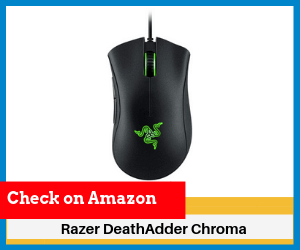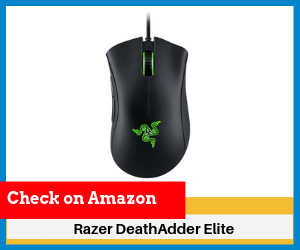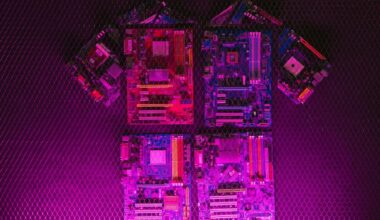If you are a gaming enthussiast looking to purchase a great gaming mice but still confused between Razer Deathadder Elite vs Chroma then this post is just for you.

In this detailed post we have covered every single detail of both the gaming mice so that you can make a wise choice.
Table of Contents
Razer has been a gaming hardware manufacturing gargantuan since it entered the market and it has made its name very discernible in the gaming peripheral industry.
The Razer DeathAdder gaming mouse lineup has been very prominent. The Razer DeathAdder Chroma and Razer DeathAdder Elite are two entry level (or we can say economical) gaming mice from the DeathAdder series.
The Razer DeathAdder Chroma and Elite both provide great features and have great ergonomics.
Both the DeathAdder models are much different from each other, the reason being that the DeathAdder Chroma was launched back in 2014 whereas the DeathAdder Elite was brought into the market by Razer in 2017.
The current price of both the DeathAdder gaming mice isn’t much different. Now the real question arises, which Razer DeathAdder should be picked between Chroma and Elite? Which version is better, is it the DeathAdder Chroma or the DeathAdder Elite?
Razer DeathAdder Elite vs Chroma – Quick Comparison
[amazon table=”2391″]Most of you would not be able to distinguish between the DeathAdder Chroma and the DeathAdder Elite. The features are somewhat similar and even the price isn’t much different.
The first thing to keep in mind is that the Razer DeathAdder Elite is obviously better than the Razer DeathAdder Chroma because it came out into the market much later.
Let’s take this comparison point by point:
Sensor: The DeathAdder Elite has two extra buttons just beneath the scroll in the middle to adjust the DPI sensitivity. Talking about DPI sensitivity, DeathAdder Elite has a greater DPI sensitivity (16,000) than the DeathAdder Chroma (10,000).
RGB Lighting: Literally no noticeable difference in the lighting intensity or color streams. Do not expect the mouse to be as fancy as the RGB radiator fans. Only a small portion of the mouse supports the lights.
Buttons: Both the mouse have an omron switch that is considered to be the best in the industry. According to experience, the switch in the Razer DeathAdder Elite tends to have a higher life span as compared to Chroma.
Shape & Built Quality: The shape and the feel provided for both the gaming mice is almost identical. There is not much difference between the two.
Still in doubt??
We have got this problem covered as we are going to provide you with a detailed review of both the mice.
1.The Razer DeathAdder Chroma: Detailed Review
The Razer DeathAdder Chroma is an entry level gaming mouse.
The overall design looks awesome, it’s simple yet elegant.
The weight distribution of this gaming mouse has also been done perfectly.
DeathAdder Chroma is neither too heavy nor light, it is just perfectly balanced.
The Razer DeathAdder Chroma is probably the best mouse you will ever hold in your hand. This is so because a lot of attention has been paid towards the comfort of the customer.
Here, watch this short video:
There are textures on the right and left side are rubberized. Even the left handed people have been taken care of as Razer has made a left handed variant of the DeathAdder Chroma. The difference would be that the buttons would be reversed for the ease of use for the ten percent of the people who are left handed.

There are a total of five buttons on this gaming mouse. This is an expected count keeping in mind that the buttons would help you to set different fucntions of the game.
The five buttons are- the left button, right button, middle button which also serves the purpose of a scroll and two thumb buttons on the side.
All the buttons except the left click button are programmable using the Synapse software.
There isn’t much of the RGB light action on the body of the DeathAdder Chroma as only the Razer logo and the middle scroll illuminates. We find it good because too much lighting only adds up more power usage and later adds on to heating issues as well.
Razer alsp gives you the power to change the colors of the logo and middle scroll independently of one another which is a nice little detail.
The lighting schemes available for the middle scroll are- static and spectrum cycling. “Breathing” is another lighting scheme available for the logo of Razer.

These lights can be controlled through apps which support the DeathAdder Chroma.
Razer claims that a total of 16.8 million RGB light options are available for this gaming mouse.
The Razer Synapse software is used for the DeathAdder Chroma as Synapse is used for controlling almost all the gaming peripherals made by Razer.
Synapse can be used to program or customise the operation performed by the buttons on the gaming mouse, control the RGB lighting, adjust the sensitivity of the optical sensor and calibrate the gaming mouse according to the surface on which you are dragging it.
One thing that you must note that it is not a wireless gaming mouse. The Razer DeathAdder Chroma is a proper wired gaming mouse with all the features that you would expect from a wired gaming mouse.
Let us talk more about the prime features:
- Provides ultimate comfort and grip to gamers as the sides are rubberized and the weight is distributed proportionately.
- Equipped with a 10000 DPI optical sensor and is capable of a movement speed of 200 inches per second.
- There are five buttons present on this gaming mouse which can be programmed according to your usage. Only the left mouse button cannot be customized.
- Another variant of this gaming mouse for the left handed people is available.
- RGB lighting is supported on the DeathAdder Chroma. The Razer logo and the middle scroll glows accordingly.
- You can adjust how far you can lift the gaming mouse before it tracks any kind of movement. This can especially be used for the convenience of gamers.
- The simple design and the perfectly balanced body ensures that the experience while using this gaming mouse is great.
- The rubberized grip really helps. You won’t be fatigued while or after using this gaming mouse continuously.
- Razer’s support for the left handed people is commendable. Making another variant of the DeathAdder Chroma especially for people who use their left hand is really appreciated.
- The ergonomics are great, the pricing is also honest.
- The build quality is decent.
- There is a setting which cuts off cursor movement just after you lift the mouse off the surface. This mode is really helpful especially for the gamers who play intensive combat games.
- There is another setting which lets you have two different lights for the logo and the middle scroll.
- The RGB lights are not as vibrant as they should be. Also, only the logo and the middle scroll have lighting support.
2.The Razer DeathAdder Elite: Detailed Review
The Razer DeathAdder Elite is another entry level gaming mouse provided by Razer.
This came out into the market much later than the DeathAdder Chroma.
This gaming mouse has looks and feels similar to the DeathAdder Chroma.
It is difficult to distinguish between the two.
The only major difference being that there are two extra buttons located just below the middle scroll.

There are a total of seven buttons on the Razer DeathAdder Elite- the left mouse button, right mouse button, scroll in the middle which also serves the purpose of a button, two thumb buttons and two buttons just below the the scroll in the middle.
In short, if you are serious about Esports, this is the gaming mouse that you need.
Here is a quick video on the same:
The two extra buttons are used to adjust the dots per inch (DPI) sensitivity. These buttons were previously just available with the mid range or the higher end models.
There are a lot of gaming mice in the market and most of them have a weird shape or the button placement on them is a bit odd.
This is not the case with the Razer DeathAdder Elite as you can easily rest your whole palm while controlling it.
With some gaming mice you’ll have to maintain a tight grip to hold onto them while gaming but with the Razer DeathAdder Elite you can lay your palm over the length and let your fingers freely control over the buttons.
In short, it is really convenient to handle this gaming mouse.
Razer’s Synapse 2.0 is used to go through all the technicalities of this gaming mouse. Synapse 2.0 is a much cleaner version of the original Synapse software and offers a decent user interface with some good arrangements.
Just like the previous version, Synapse 2.0 also lets you control the RGB lighting, calibrate your gaming mice in accordance with the surface on which you are using it and also adjust the DPI settings.
The maximum DPI setting that you can reach with this gaming mouse is upto 16000.
The performance of the Razer DeathAdder Elite is splendid, as we expected it to be. The RGB lighting is somewhat decent.
All the necessary features are provided with the DeathAdder Elite by keeping a very modest price of this gaming mouse.
If we see it as an entry level gaming mouse then we must say that it is one of the best entry level gaming mouse that you can find in the market.
Let us throw some more light on the features:
- It has a true 16000 dots per inch (DPI) 5G optical sensor with a 99.4% resolution accuracy.
- The scroll in the middle and the sides have rubberized grips so that holding on to the gaming mouse becomes easier for you.
- The DeathAdder Elite is shaped in such a way that you don’t have any kind of inconvenience while holding on to it. You can easily rest your palm on it.
- The RGB lights have support for a total of 16.8 million customizable color options.
- The settings can be tweaked with the Razer Synapse 2.0 software.
- There are seven buttons present on the Razer DeathAdder Elite and each of them is programmable.
- Excellent comfort level for playing long hours.
- The software base is great. Razer has done an amazing job with Synapse 2.0 as the user interface is clear and much easier to handle. All the important settings can also be tweaked using this software.
- Good frame and built quality.
- The RGB light settings are good as they provide a lot of customisations. This adds up to the beauty of this little beast.
- The 16000 DPI optical sensor works perfectly.
- A simple entry level mouse with not much new stuff or design.
- The RGB lighting could be further improved.
Is the Razer DeathAdder elite durable?
Yes, the DeathAdder elite is not just durable but extremely fast and accurate. It has a new optical sensor that offers a 16,000 dpi resolution. Not only this, it also tracks the mousing surface at 450 inches/sec making it really good for first person shooter games.
Which Razer DeathAdder is the best?
The Razer DeathAdder Elite is the best gaming mouse in the segment. It offer incredible speed, accuracy and durability for its price.
Final Verdict
Now that you have seen that both the mouse are quite similar with a few changes, we think that if you are purhcasing a new mouse, the Razer DeathAdder Elite would be the wise choice as it comes with extra 2 buttons as well, it came in the market much later after the Razer DeathAdder Chroma.
The best part, there isn’t much difference in the price too. We recomend you also use a decent gaming sound card to enjoy the game to the fullest.
On the other hand, if you are looking to upgrade from your current Razer DeathAdder Chroma, you need not neccessarily go for the Elite as there are multiple options in the market. Though, Razer DeathAdder Elite is a good choice overall considering the features and the price tag it come along with.
We hope you must have enjoyed reading this detailed comparison between Razer DeathAdder Elite Vs. Chroma. If yes, do share your views in the comment section below.
Which mouse according to you is better and why?