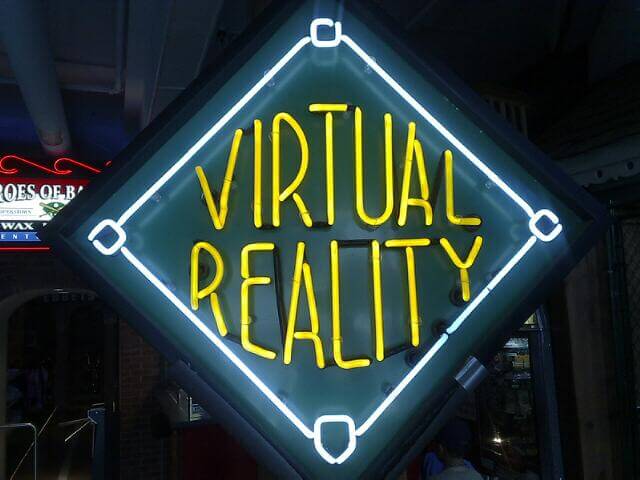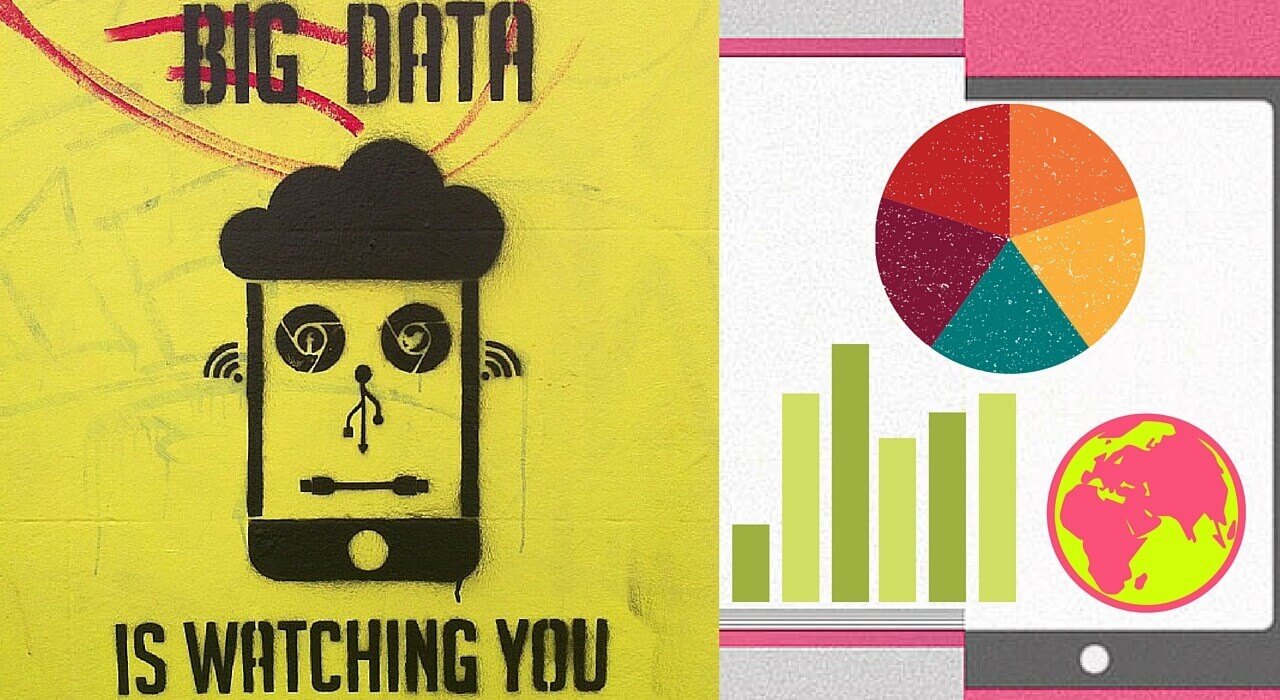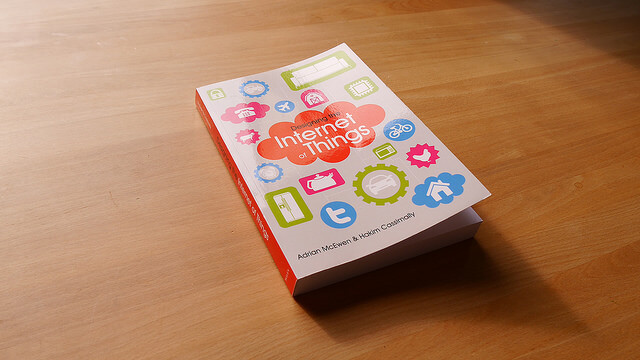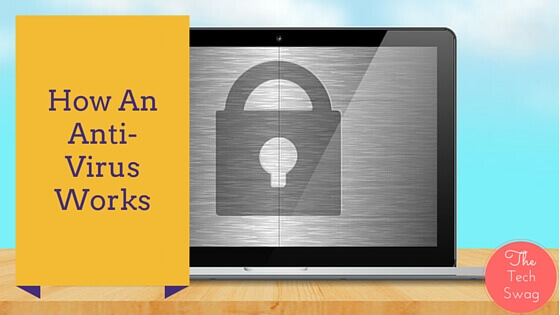
Data is a fundamental part for the sustenance of the life forms and its marvelous developments till date. The data prevention is the toughest job for any organization or even when you are working on your own system. The computer system is now more vulnerable towards the virus attacks. An anti-virus is thus a software which is developed and coded by the high minds of the IT industry to prevent any such malicious attack. Preventing an attack by a virus at times becomes a havoc if you are not aware of the working of your anti-virus software. The working mechanism of an anti-virus software is simple to understand, even for a mediocre.
So how does your anti-virus work? Is it the only way you can tackle a virus intrusion? For this, we’ll have to start from the basics.
What is an Anti-Virus?
An anti-virus is just another computer software which is developed to prevent your computer from any malicious intrusion. It may come along with your original system software (eg. Microsoft Security Essentials) or you may purchase it from any third party (eg. Norton, McAfee etc).
So how does an Anti-Virus work?
What happens when you click on a file to open it? Does it directly load in the memory unit? The answer is NO!! Shocked huh? The file is first scanned by your anti-virus and then passed on to load in the memory unit if its is found clear. All this happens so fast that it always appears that the file is directly executed.(Don’t feel embarrassed. I also used to think the same before!).
Sometimes the virus attack such of an Armoured Virus is so bad that it becomes very difficult for an anti-virus to detect.
Working Mechanism Of An Anti-Virus And The Virus Detection Methods:
Signature/Dictionary Based Virus Detection:
Suppose you have to find the meaning of a new word. What will you do? You’ll refer a Dictionary isn’t it? Likewise, the author of an anti-virus or you may say that the company which develops an anti-virus maintains a dictionary which contains the data of all the known viruses till date. The anti-virus on scanning the computer files will detect any such definition and will delete or quarantine the file so that it cannot access other files in the system.
Heuristic Based Virus Detection:
What will happen if in a zoo a tiger and a deer are kept in the same cage? It is obvious that the tiger will eventually gulp the poor deer. That’s the nature of a tiger and thus, the result is not so hard to predict. In the similar fashion, a virus inside the computer system will try to infect the other files of the computer and multiply its effect eventually. That’s because that is the nature of a virus. The anti-virus will detect such pattern and will detect the virus in the computer system even if it isn’t mentioned in the virus dictionary.
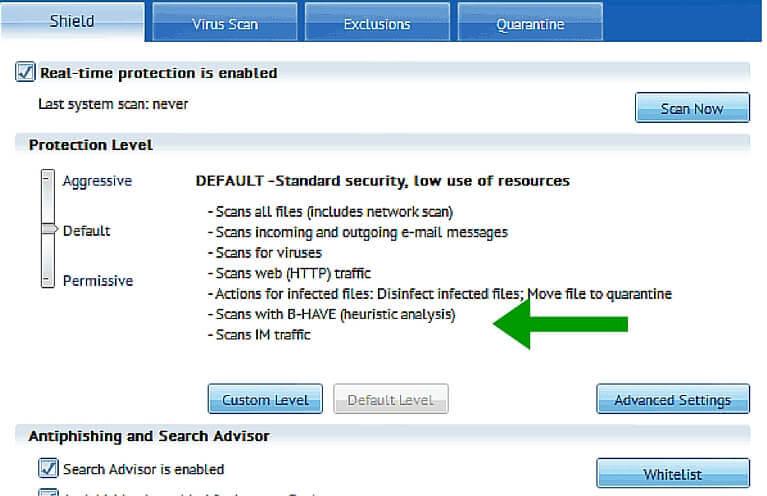
Sandbox Based Virus Detection:
A sandbox is an isolated virtual environment on which a file is executed and its actions are being tracked. If the tracked actions are different from the original usual actions then it may be possible that the file is affected by a virus.
False Positive Virus Detection:
Sometimes it happens that an anti-virus while scanning the files terms a clean system file as a virus. This is an ambiguity which may arise many times these days because of the humongous amount of Softwares that are there in the market, an anti-virus may term a third party software or many times Windows system files as viruses. A solution to this is to upload the file on VirusTotal which is a google initiative. After testing your file with various anti-virus products, it tells what each of them says about it.
So next time when you plan for your computer scan you would be more aware of your anti-virus. This way you will be able to defend against those nasty virus attacks with a power punch.
Also read: Best cameras for YouTube videos